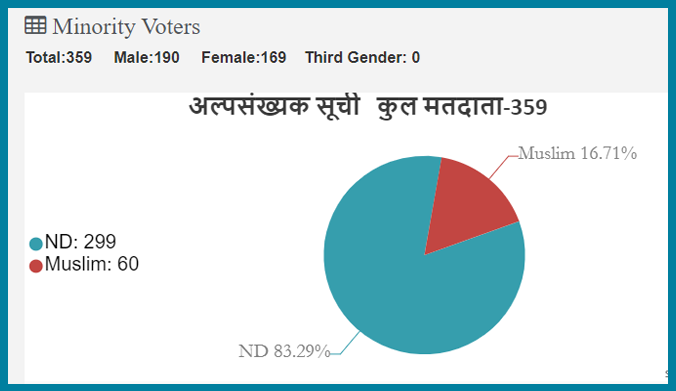How Voter Survey work
Ran-nneti helps you to get survey done. Combination of Web Application + Mobile Application make it easy .you have to just make your karyakarta as a surveyor ,data of one booth automatically transfer in his mobile app. Now Surveyor can filed various details of voter like voter mobile number, cast of voter ,Red - Green view of voter, is he belongs to minor ,is he death or any others information you want in survey.
CASTE WISE VOTER
As Surveyor updates voter information and caste , the Survey Dashboard Contains a Caste wise list. It shows list of voters caste wise ,which helps you to find out same caste voters. , on the basis of caste you can make your strategy accordingly.
STRONG-WEEK VOTER
On the basis of Red- Green information Ran-neeti give a functions to anasis these data.here you can list of your Strong Booths ,your week booth , booth wehre your are in second position.Which caste voters supporting you more and which not.